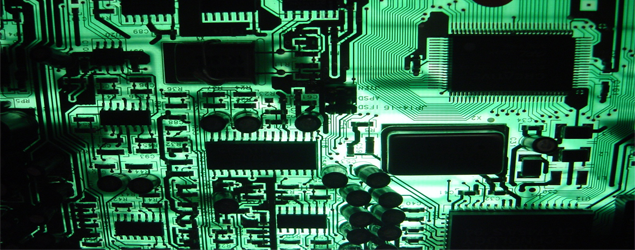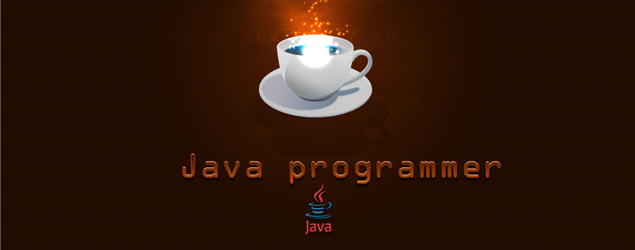// matematika dengan menu.cpp : Defines the entry point for the console application.
//
#include "stdafx.h"
#include <iostream.h>
int main()
{
float pilih, menuutama, s, vkubus, r, llingkaran, t, vtabung;
float phi = 3.14;
char status;
menu :
cout << "\n\n\t\t - Rumus Matematika Bangun Datar dan Bangun Ruang - \n";
cout << "\t===================================================================== \n\n";
cout << "Menu : \n";
cout << "1. Volume Kubus \n";
cout << "2. Luas Lingkaran \n";
cout << "3. Volume Tabung \n";
cout << "Rumus yang anda pilih adalah menu nomor : ";
cin >> pilih;
if (pilih==1)
{
kubus :
cout << "\n\n\t\t - Volume Kubus - \n";
cout << "\t================================== \n\n";
cout << "Masukan panjang sisi kubus : ";
cin >> s;
cout << "\n";
vkubus = s*s*s;
cout << "Rumus : V = S * S * S \n";
cout << "V = " << s << " * " << s << " * " << s << "\n";
cout << "V = " << vkubus;
cout << "\n\n";
cout << "Apakah anda ingin memilih kembali ? (y=ya t=tidak m=menu utama) : ";
cin >> status;
if(status =='y' || status =='Y')
goto kubus;
else if (status == 'm' || status == 'M')
goto menu;
else
goto end ;
}
else if (pilih==2)
{
lingkaran :
cout << "\n\n\t\t - Luas Lingkaran - \n";
cout << "\t==================================== \n\n";
cout << "Masukan jari-jari lingkaran : ";
cin >> r;
cout << "\n";
llingkaran = phi*r*r;
cout << "Rumus : L = phi * r * r \n";
cout << "L = 3.14 * " << r << " * " << r << "\n";
cout << "L = " << llingkaran;
cout << "\n\n";
cout << "Apakah anda ingin memilih kembali ? (y=ya t=tidak m=menu utama) : ";
cin >> status;
if(status =='y' || status =='Y')
goto lingkaran;
else if (status == 'm' || status == 'M')
goto menu;
else
goto end ;
}
else if (pilih==3)
{
tabung :
cout << "\n\n\t\t - Volume Tabung - \n";
cout << "\t==================================== \n\n";
cout << "Masukan jari-jari alas tabung : ";
cin >> r;
cout << "Masukan tinggi tabung : ";
cin >> t;
cout << "\n";
vtabung = phi*r*r*t;
cout << "Rumus : V = phi * r * r *t \n";
cout << "V = 3.14 * " << r << " * " << r << " * " << t << "\n";
cout << "V = " << vtabung;
cout << "\n\n";
cout << "Apakah anda ingin memilih kembali ? (y=ya t=tidak m=menu utama) : ";
cin >> status;
if(status =='y' || status =='Y')
goto tabung;
else if (status == 'm' || status == 'M')
goto menu;
else
goto end ;
}
end :
cout << "\t\t\t by : Ilham Permana \n";
cout << "\t\t\t Politekni TEDC Bandung\n";
cout << "\n\t========================= Terima Kasih =========================\n\n\n" ;
return 0;
}
TAMPILAN APLIKASI